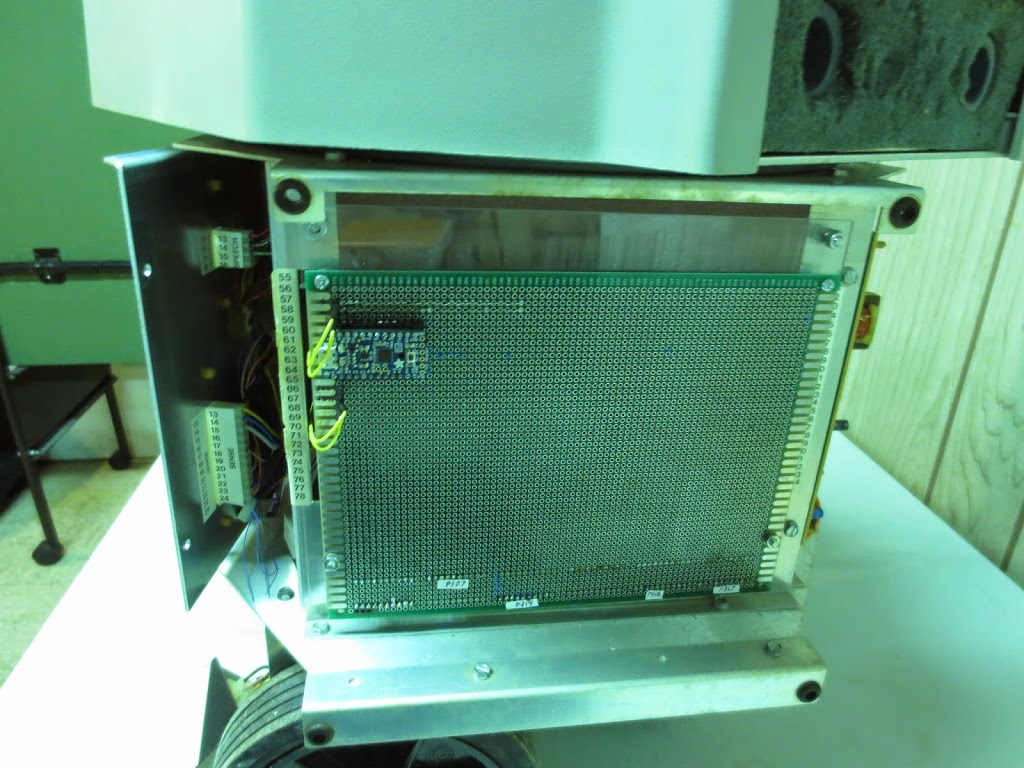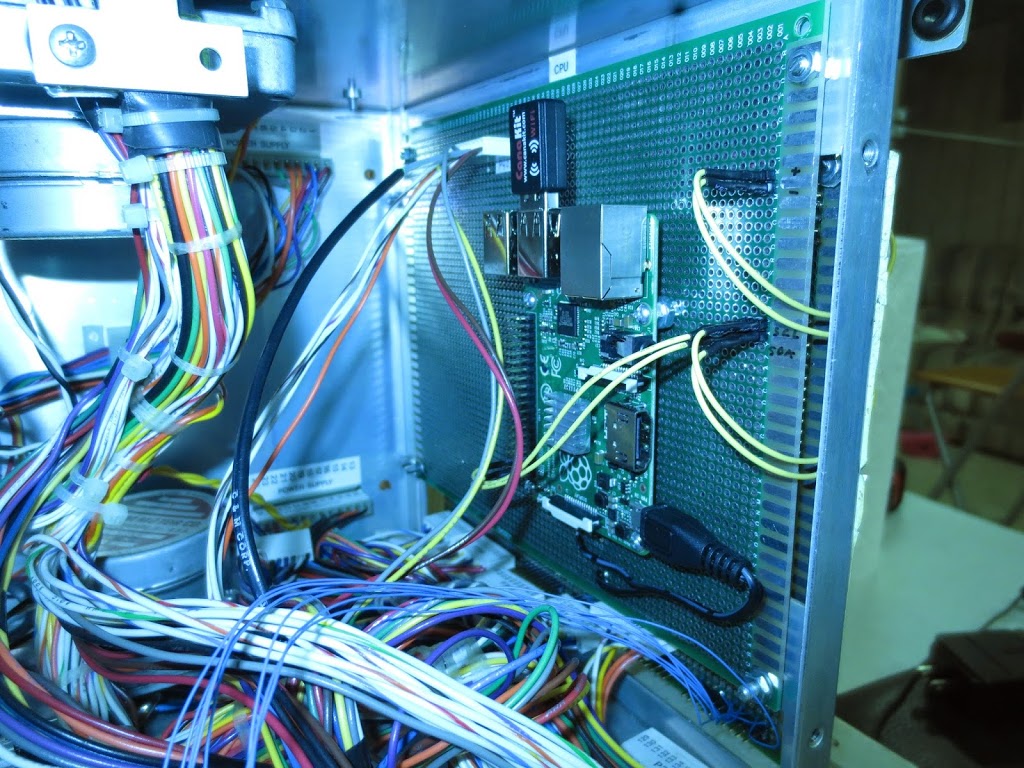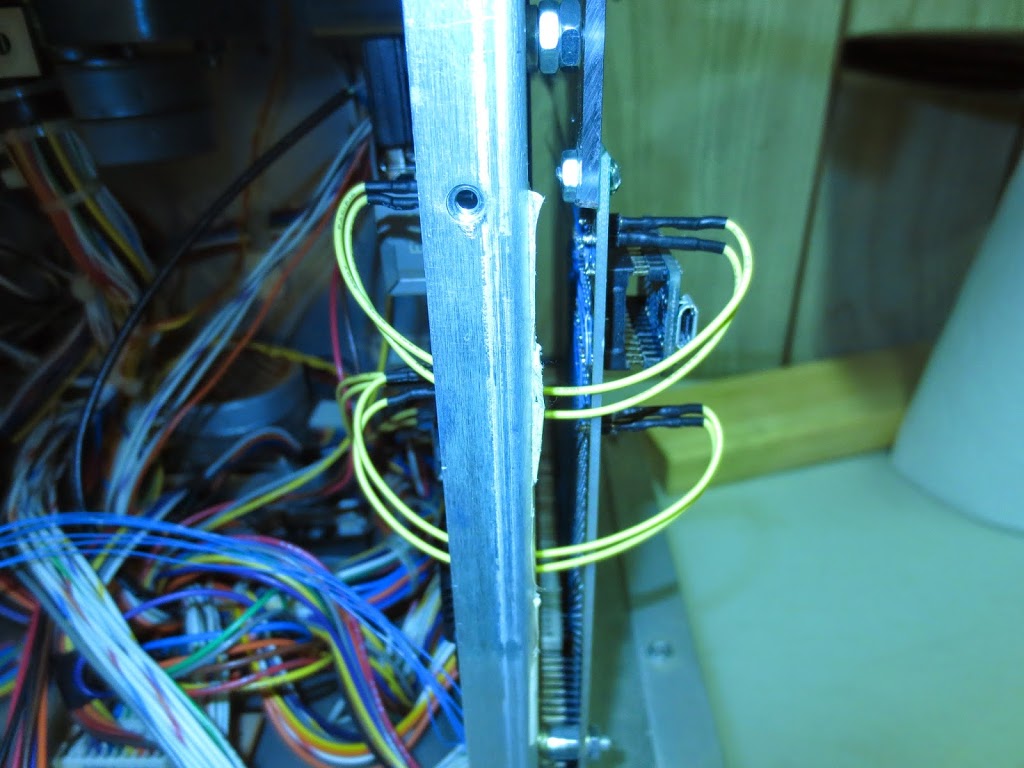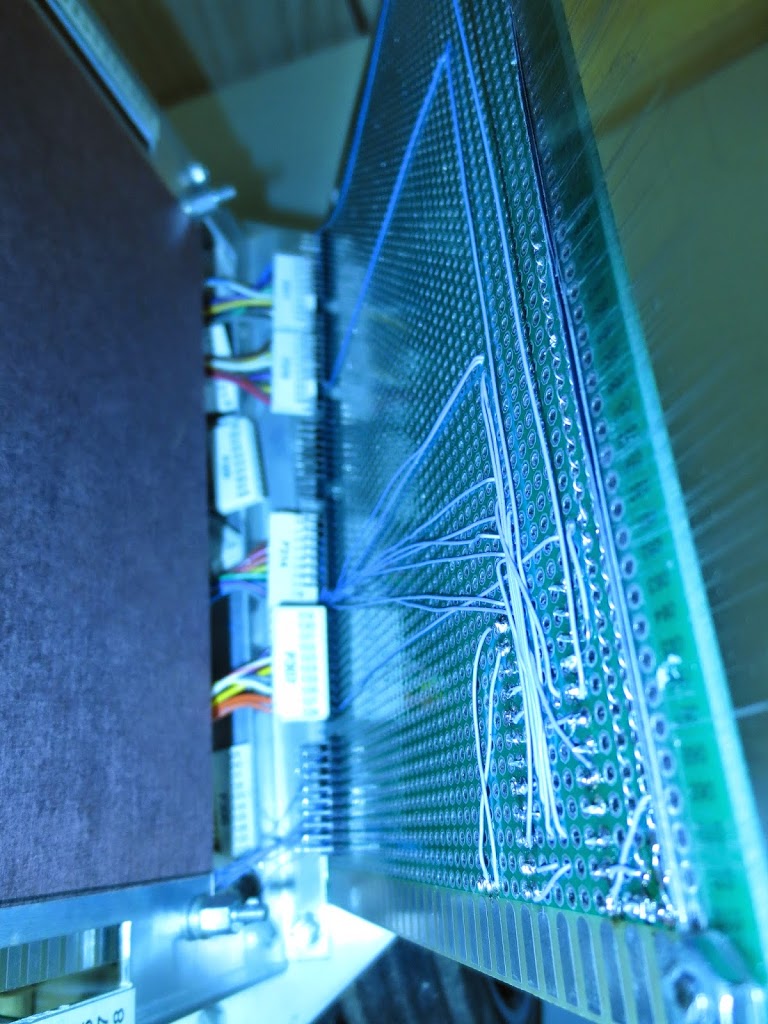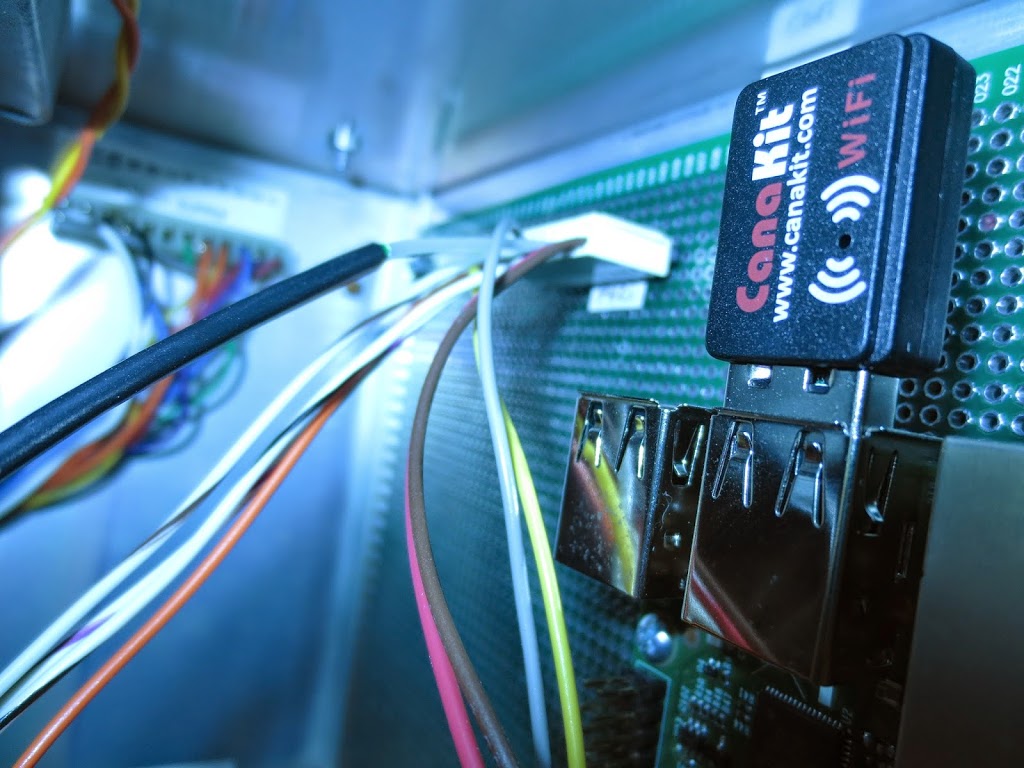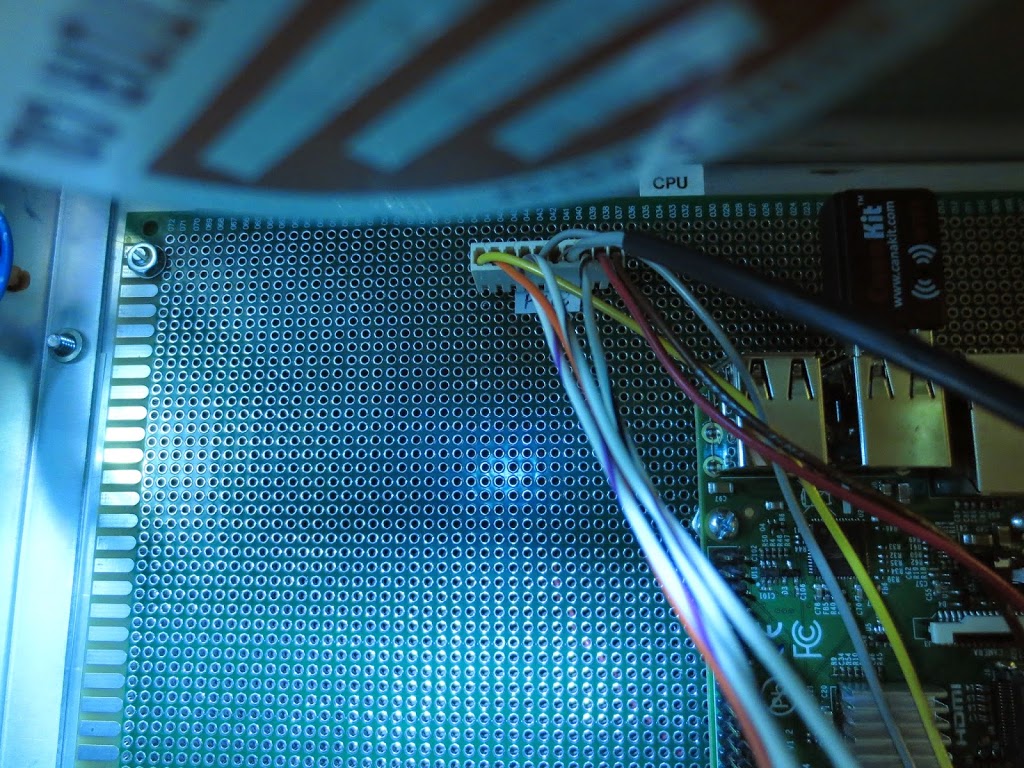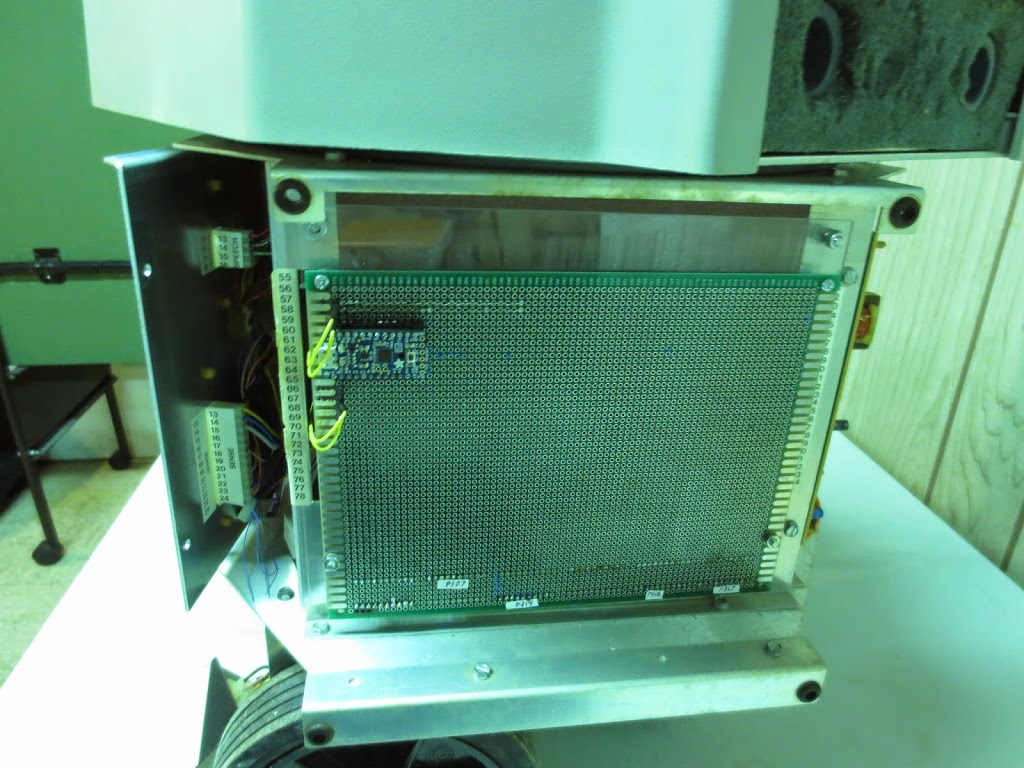
Let’s start with his voice! (Part 8 – It all comes together)
I had ordered 2 of the largest protoboards I could find. Ultimately I’ve decided to mimic the old concept of having the CPU board and I/O board back to back on HERO’s right wall. Since the largest protoboard I could find fell just short of what I needed, I augmented the difference with acrylic (my wife’s suggestion). The recent work was relatively light on the programming and relatively heavy on dealing with physical boards, nuts, bolts, wire, and solder. Although I much prefer the coding, it was a welcome break.